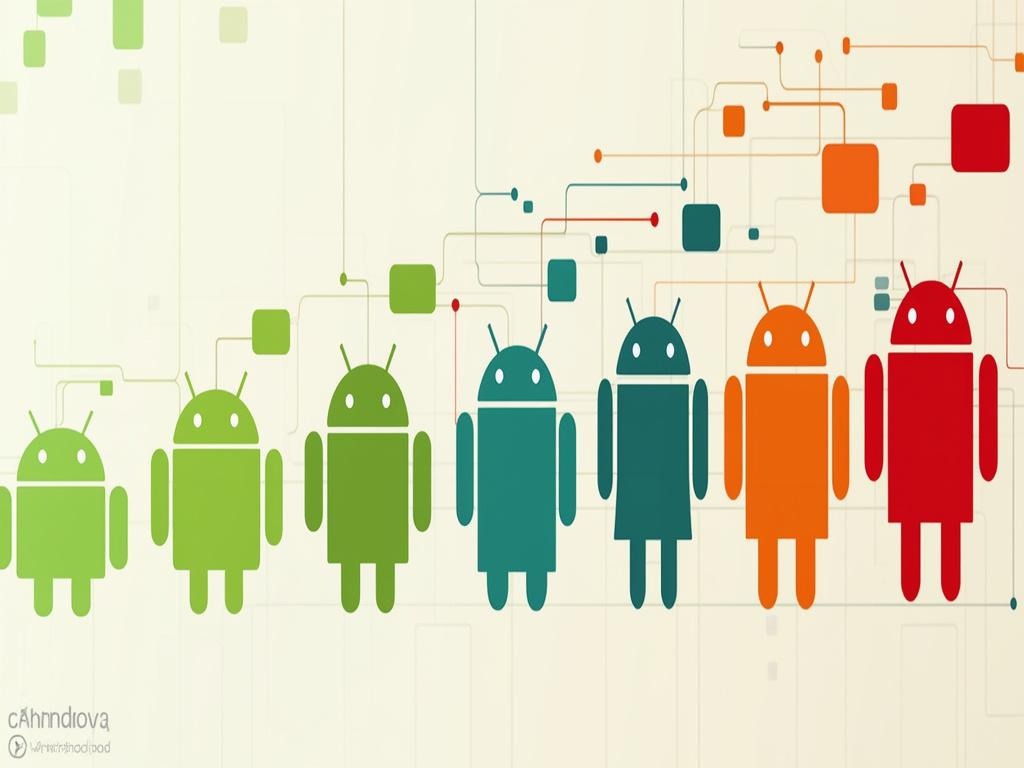
Android 16 Launches with AI-Powered Personalization, Raising Concerns for Older Devices
Google has unveiled Android 16, introducing six new personalization features powered by artificial intelligence, while raising potential compatibility concerns for users with older devices. The update, released following Apple's latest mobile operating system innovations, represents a significant shift toward AI-driven user experiences and smart home integration.
Key Features and Innovations
The latest Android update aims to transform how users interact with their devices through personalized experiences. Security experts emphasize that users should evaluate their mobile device security requirements before upgrading to ensure compatibility with existing security protocols.
AI-Powered Personalization
At the heart of Android 16 is an AI-generated daily audio show that creates personalized content based on user interests and habits. This feature adapts to individual preferences, delivering customized news, music, and lifestyle updates throughout the day. The integration of advanced AI capabilities for personalized experiences marks a significant advancement in mobile technology.
Smart Home Integration
The update brings enhanced smart home controls, allowing users to customize their Google Home favorites across multiple devices. This integration enables seamless management of security cameras, lighting, and other smart home devices from any Android device.
Performance Impact Assessment
While the new features promise enhanced functionality, early reports indicate potential issues for older devices. Common problems include:
- Widget malfunctions post-installation
- Health and fitness app crashes
- Significant battery drain
- Permission reset requirements
- Performance lag on devices over three years old
"After a major update, Android OS typically undergoes a re-optimization phase to learn usage patterns, which may temporarily strain system resources," according to the release documentation.
Enhanced Features and Tools
Communication Upgrades
The update introduces significant improvements to Google Messages, featuring customizable group chat icons and enhanced RCS identification. The refreshed Emoji Kitchen 2.0 allows users to create unique emoji combinations and share them as stickers, adding a creative dimension to digital communication.
Photography Enhancements
Photography enthusiasts will benefit from the AI-powered Google Photos Editor, which introduces voice-controlled editing and intelligent enhancement suggestions, making professional-grade photo editing more accessible to casual users.
For more detailed information about the update, visit Google's Official Android Blog.
Upgrade Considerations
Users should evaluate these factors before upgrading:
- Device age (recommended: less than two years old)
- Smart home feature usage frequency
- Desired access to latest AI capabilities
Those with devices older than three years, heavy reliance on specific health or banking apps, or current performance issues should consider delaying the upgrade.
Implementation Guidelines
- Assess device compatibility before upgrading
- Back up essential data prior to installation
- Monitor community feedback for specific device models before updating
Android 16 represents a significant advancement in mobile operating system capabilities, but users must carefully weigh the benefits against potential performance impacts on their specific devices.
