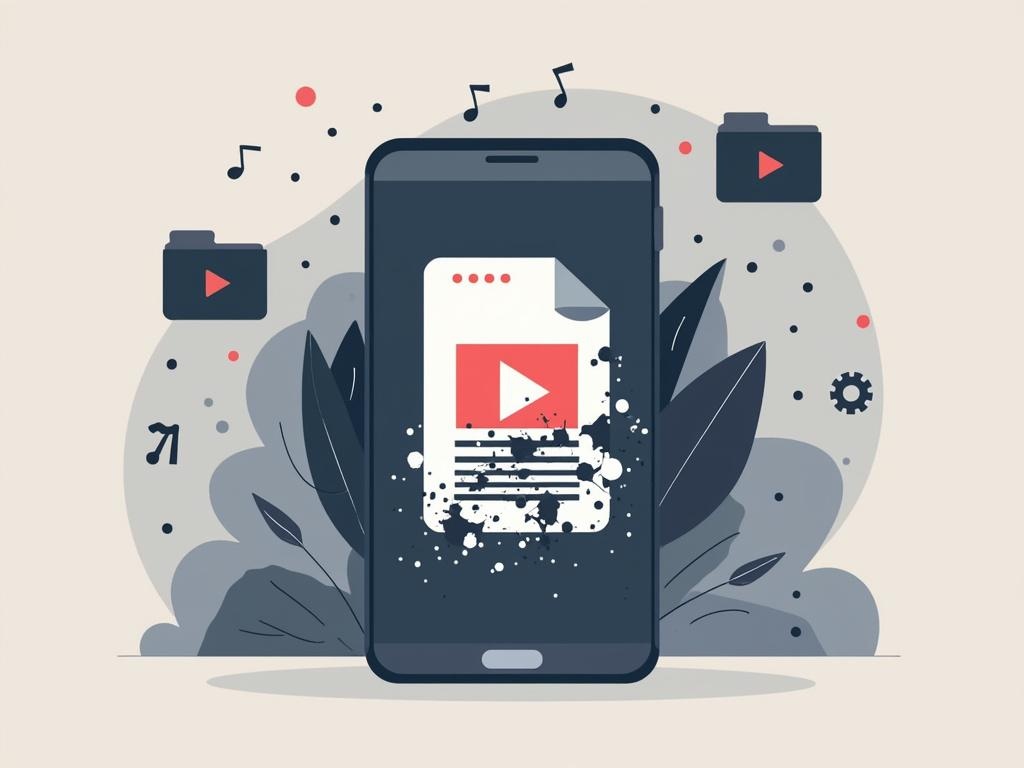
New Guide Reveals Five Methods to Fix Corrupted Videos on Android Devices
A comprehensive guide released today by Macgasm details five proven methods to repair corrupted video files on Android devices, addressing a common frustration for mobile users. The solutions range from simple mechanical fixes to advanced computer-based repairs.
Understanding Video Corruption on Android
Video corruption on Android devices typically occurs due to software glitches, mechanical debris, or camera malfunctions. These issues can manifest differently, making diagnosis and repair challenging for users. The guide, authored by Chief Writer Alejandro Santos and fact-checked by tech expert Roman Kropachek, offers solutions for various corruption scenarios.
For organizations managing multiple devices, addressing video corruption systematically becomes crucial for maintaining data integrity and operational efficiency.
Professional Recovery Solutions
Memory Card Troubleshooting
The simplest fix involves reinserting the device's memory card to address mechanical issues caused by dust buildup or connection errors. This method requires users to properly unmount the card through their device settings before removal.
Online Solutions
Two browser-based approaches are recommended:
- Using specialized video repair tools like Stellar Video Repair
- Converting videos through services like FreeConvert.com to rebuild corrupted file elements
Advanced Recovery Options
For more severe corruption cases, the guide suggests:
- Using dedicated Android repair apps such as MP4Fix Video Repair Tool
- Transferring files to a computer for advanced repair operations
- Utilizing format-specific solutions for MP4, MOV, and SD card videos
Preventive Measures
Essential maintenance practices include:
- Regular backup of important video files
- Monitoring device storage capacity
- Keeping Android system software updated
- Avoiding sudden power loss during video recording
- Using high-quality memory cards from reputable manufacturers
Professional Support
For businesses dealing with critical video content, professional data recovery services offer comprehensive solutions with guaranteed results. These services combine advanced software tools with expert technical knowledge to handle complex corruption scenarios.
Recovery Success Tips
To maximize recovery success:
- Document the corruption circumstances
- Avoid recording over corrupted files
- Maintain sufficient battery power during recovery
- Create backup copies before attempting repairs
- Consider professional help for valuable content
Note: Success rates vary depending on corruption severity and chosen recovery method.
